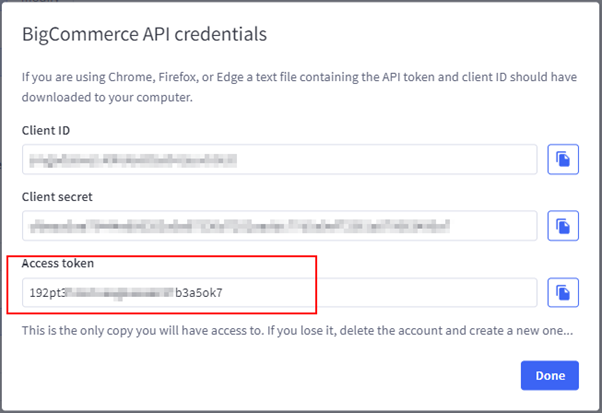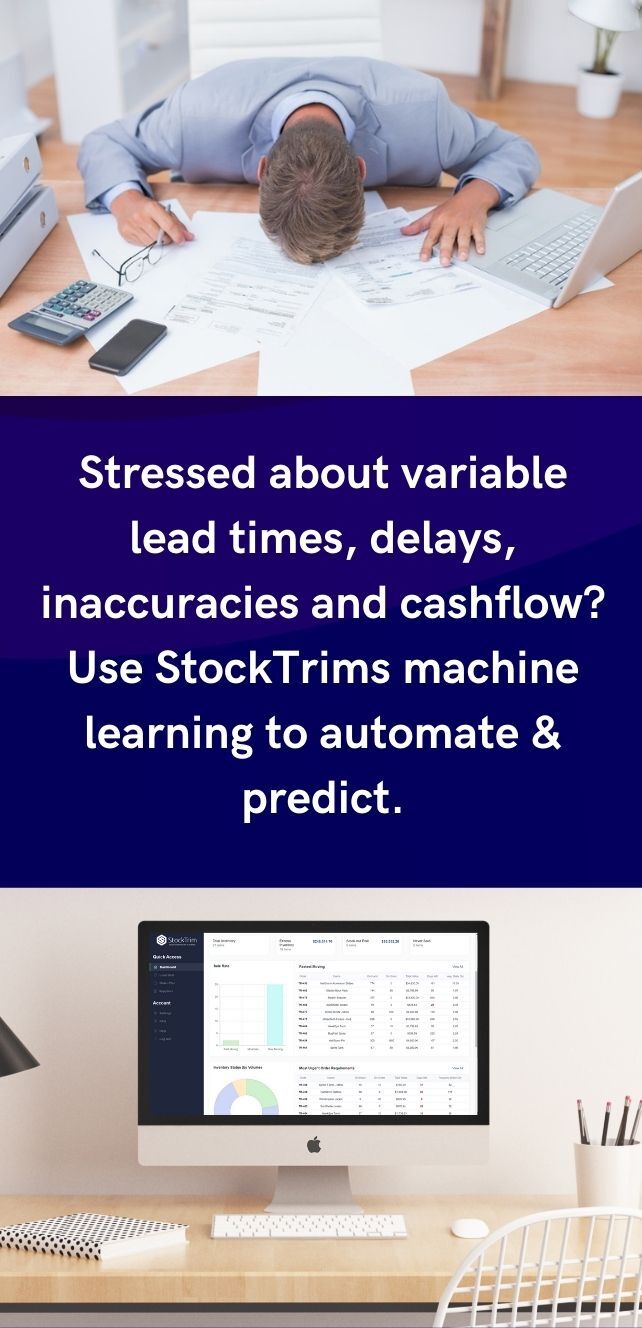Feb 22,2024
A BigCommerce API Path and Access Token Need to be:
1. Log into BigCommerce and navigate to settings:
https://login.bigcommerce.com/login
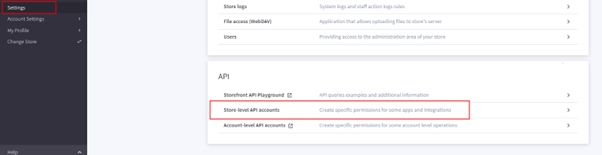
2. Navigate to Settings then Store-level API accounts
3. Click Create API account
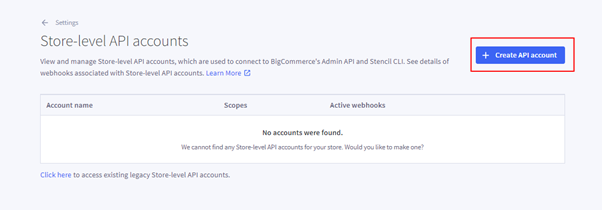
4. For Name enter StockTrim
5. Make a record of API path
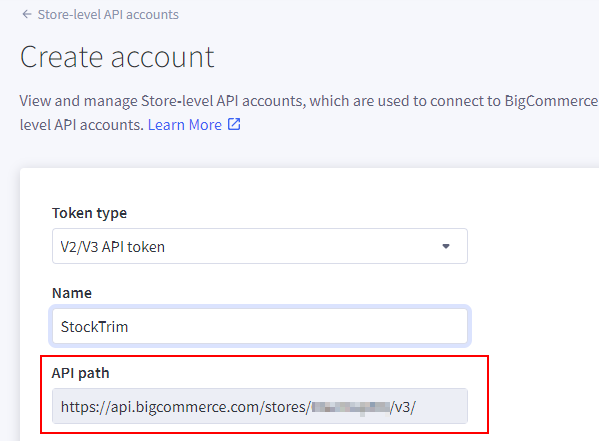
6. Make the same following selections for OAuth Scopes

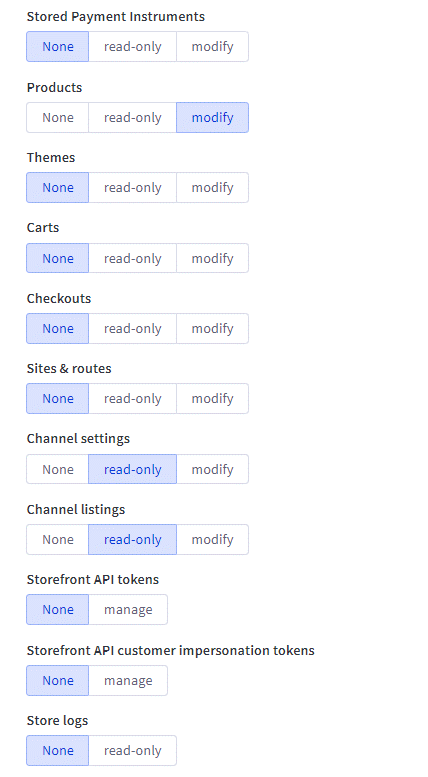
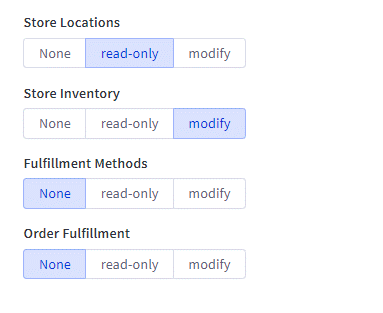 7. Click Save
7. Click Save
8. Make a record of the Access Token
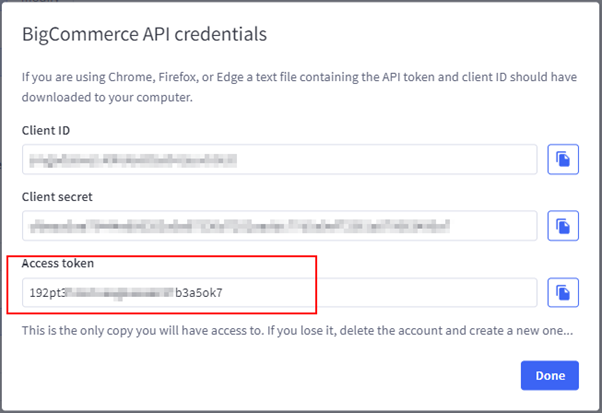
9. Enter API Path and Access token into StockTrim